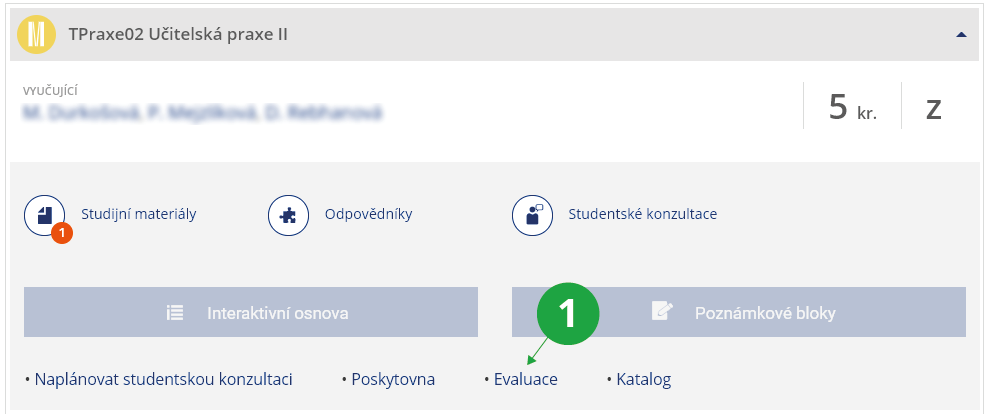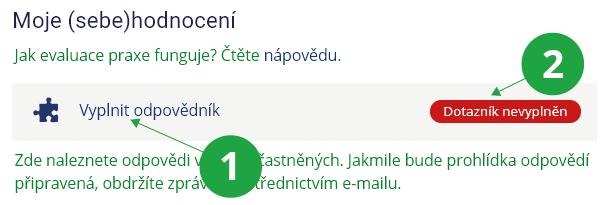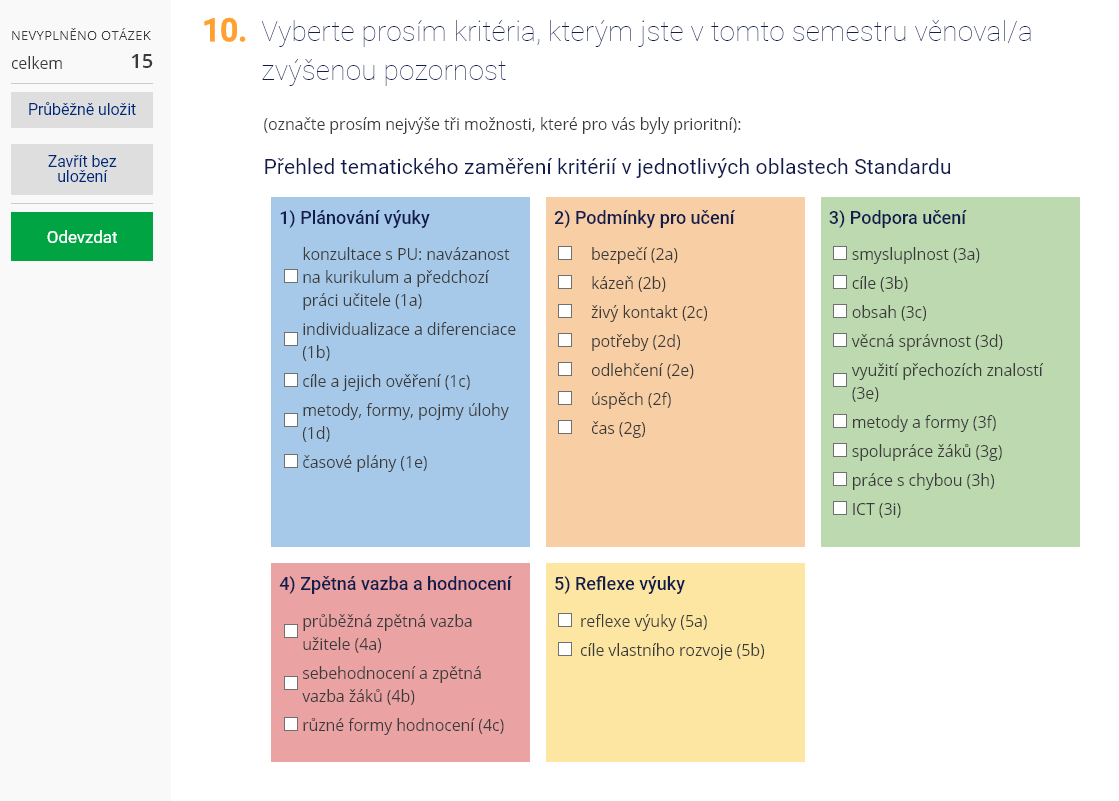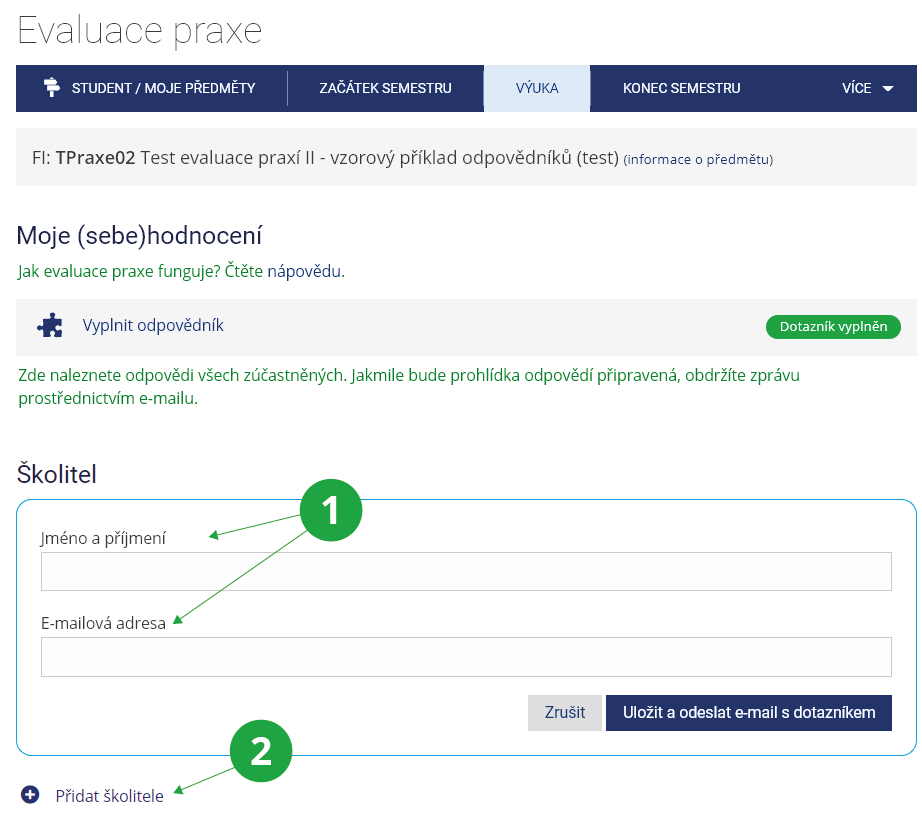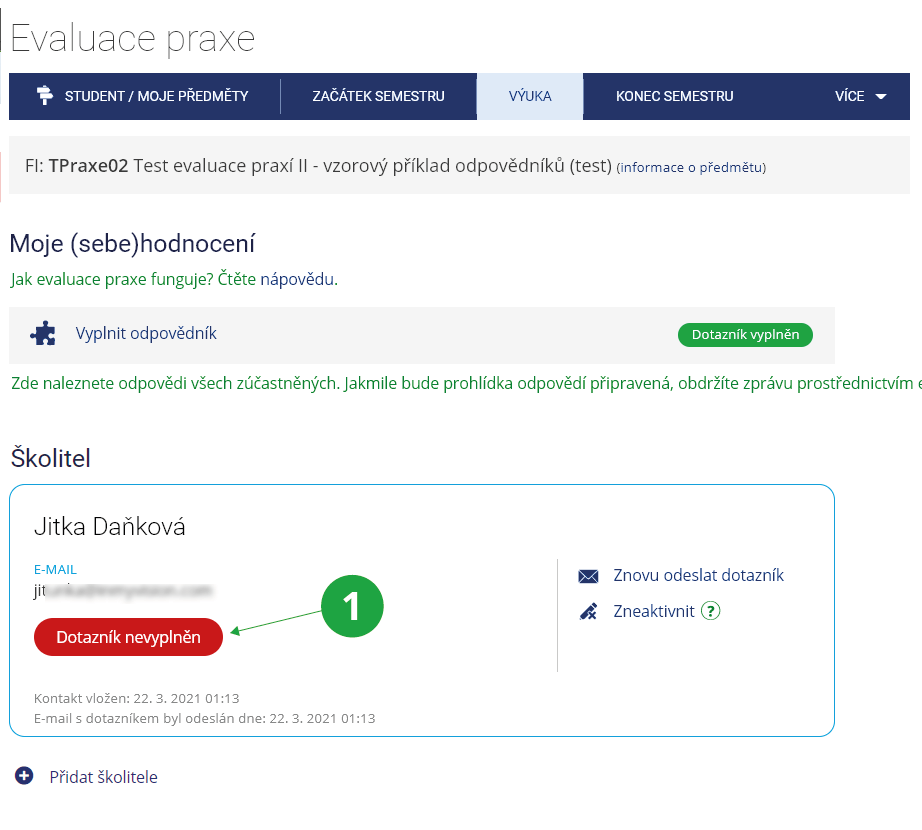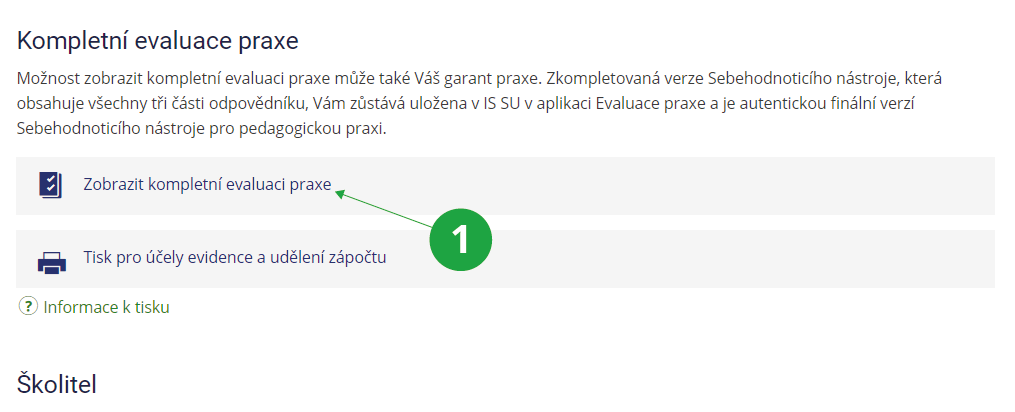- 1.What is Student Practice Evaluation and how does it work?
The Student Practice Evaluation is an application in the Information System that enables a comprehensive assessment and reflection of the student’s teaching practice. It includes a self-assessment tool that connects the evaluations of the practice made by the student, the supervisor and the practice guarantor .
The Practice Evaluation application supports two feedback collection modes: single-phase and two-phase. In the single-phase mode, the evaluation consists of three questionnaires: one filled in by the student, the second by the supervisor, and the third by the practice guarantor . After all three questionnaires are submitted, they are merged into a single final report that the student can view to receive feedback on their practice. In the two-phase mode, an additional pre-practice questionnaire is included for the student to complete before starting the placement. The application thus consists of four questionnaires and one final merged report.
The application is available to students via:
The Information System Student (practice course) Evaluation - 2.Where can I find the Student Practice Evaluation?
You can find the Practice Evaluation under the link “Evaluation” at the bottom of the detailed view of the practice-related course in the Student agenda:
The Information System Student (practice course) Evaluation1 Link to fill in the evaluation questionnaire for practice.
The application is available only for courses that have Practice Evaluation enabled in the course catalogue.
- 3.How and when can I complete the Student Practice Evaluation?
Students complete the self-assessment tool in the SU Information System via:
The Information System Student (practice course) EvaluationBy clicking the “Evaluation” link, the interface is displayed where the student fills in their questionnaire. Students of some courses will find two questionnaires here—one to be completed at the beginning of the practice and the second at its end. Other students will see only one questionnaire, which is completed after the practice has been finished.
1 Link to the student’s self-assessment questionnaire.
2 Completion status.
1 Example from the self-assessment questionnaire.
After completing their part of the self-assessment questionnaire, the student must fill in the details (first name, surname, and e-mail address) of the supervisor with whom they collaborated during the practice. The information is entered into the corresponding fields. Another supervisor may be added via the “Přidat záznam” field.
1 The student fills in the details of their supervisor .
2 It is possible to add another supervisor .
Make sure to enter the correct e-mail address of the supervisor .
After saving, an e-mail is immediately sent to the supervisor containing a link to the questionnaire and a unique access code, enabling them to complete the student’s evaluation directly in IS SU once the practice course has ended. The e-mail with the questionnaire can be resent using the “Znovu odeslat dotazník” button.
1 Here the student can track the evaluation status from the supervisor .
The deactivate function is used to correct incorrect information about the supervisor (typically a typo in the e-mail address). Responses from a deactivated supervisor are not included in the final merged report. No e-mail is sent about the deactivation, and the action is irreversible. To send the questionnaire to the corrected e-mail address, use the “Přidat záznam” option.
The interface records the current status of all questionnaires. Once the student has submitted their questionnaire and the practice guarantor has submitted theirs as well, all responses are merged. The student is notified about this step by e-mail. The complete practice evaluation can be viewed by clicking the “Zobrazit kompletní evaluaci praxe” button:
1 Here the student finds the practice evaluation from all participating persons, providing comprehensive feedback on their practice experience.
- 4.Is completing the Student Practice Evaluation mandatory?
Yes, completing the evaluation is a requirement for successfully passing the course and receiving the credit.
In some courses, for the purposes of record-keeping and awarding credit, the student is also required to upload the completed version to the corresponding assignment submission folder of the practice course. This can be done using the “Tisk pro účely evidence a udělení zápočtu” button. Choose the option to print to a PDF file and then upload this PDF into the submission folder.
Provided you have failed to find the information you were searching for, you can contact us at  slu
slu cz
cz